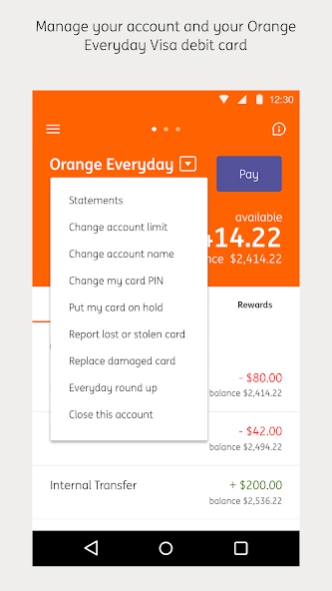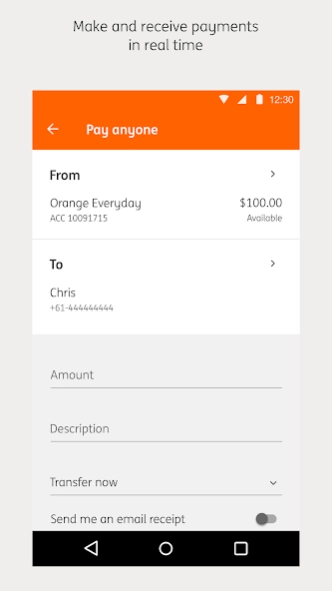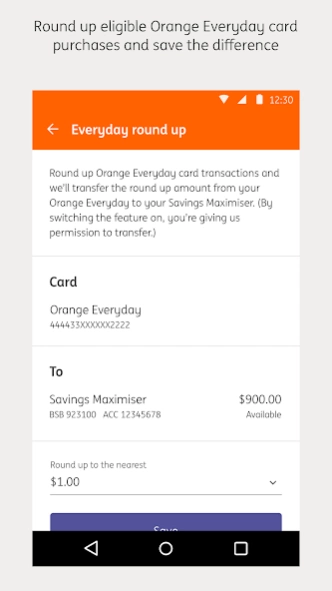ING Australia Banking 9.0.0
Free Version
Publisher Description
ING Australia Banking - User-friendly Android app for ING accounts.
Spend LESS time doing MORE. With the ING mobile app, you can bank anytime, anywhere.
KEY FEATURES
• Pay with your phone via Google Pay using your Orange Everyday card
• Round up your eligible transactions to help you save faster
• See your account balances in the ING Widget
OTHER COOL STUFF
• Make real-time payments with eligible accounts (NPP Payments)
• Change your Pay Anyone limit
• Benefits and rebates tracker
• Choose to check the balances of favourite accounts without logging in
• View and share your statements
• Change your card PIN, place your card on/off hold, or report a lost/stolen card for your Orange Everyday account
• Find the nearest Bank@Post location by suburb or postcode
TERMS OF USE & SECURITY:
Read about the terms of use governing your use of this mobile application plus ING security policy and information.
* FOR THE CURIOUS PART OF YOU
Normal data charges apply. Please check with your mobile phone service provider for details. Using your mobile to bank with ING is subject to certain limitations as not all internet banking features are available. ING is a business name of ING Bank (Australia) Limited ABN 24 000 893 292 AFSL 229823.
About ING Australia Banking
ING Australia Banking is a free app for Android published in the Accounting & Finance list of apps, part of Business.
The company that develops ING Australia Banking is ING Australia. The latest version released by its developer is 9.0.0. This app was rated by 1 users of our site and has an average rating of 3.0.
To install ING Australia Banking on your Android device, just click the green Continue To App button above to start the installation process. The app is listed on our website since 2024-04-17 and was downloaded 19 times. We have already checked if the download link is safe, however for your own protection we recommend that you scan the downloaded app with your antivirus. Your antivirus may detect the ING Australia Banking as malware as malware if the download link to au.com.ingdirect.android is broken.
How to install ING Australia Banking on your Android device:
- Click on the Continue To App button on our website. This will redirect you to Google Play.
- Once the ING Australia Banking is shown in the Google Play listing of your Android device, you can start its download and installation. Tap on the Install button located below the search bar and to the right of the app icon.
- A pop-up window with the permissions required by ING Australia Banking will be shown. Click on Accept to continue the process.
- ING Australia Banking will be downloaded onto your device, displaying a progress. Once the download completes, the installation will start and you'll get a notification after the installation is finished.